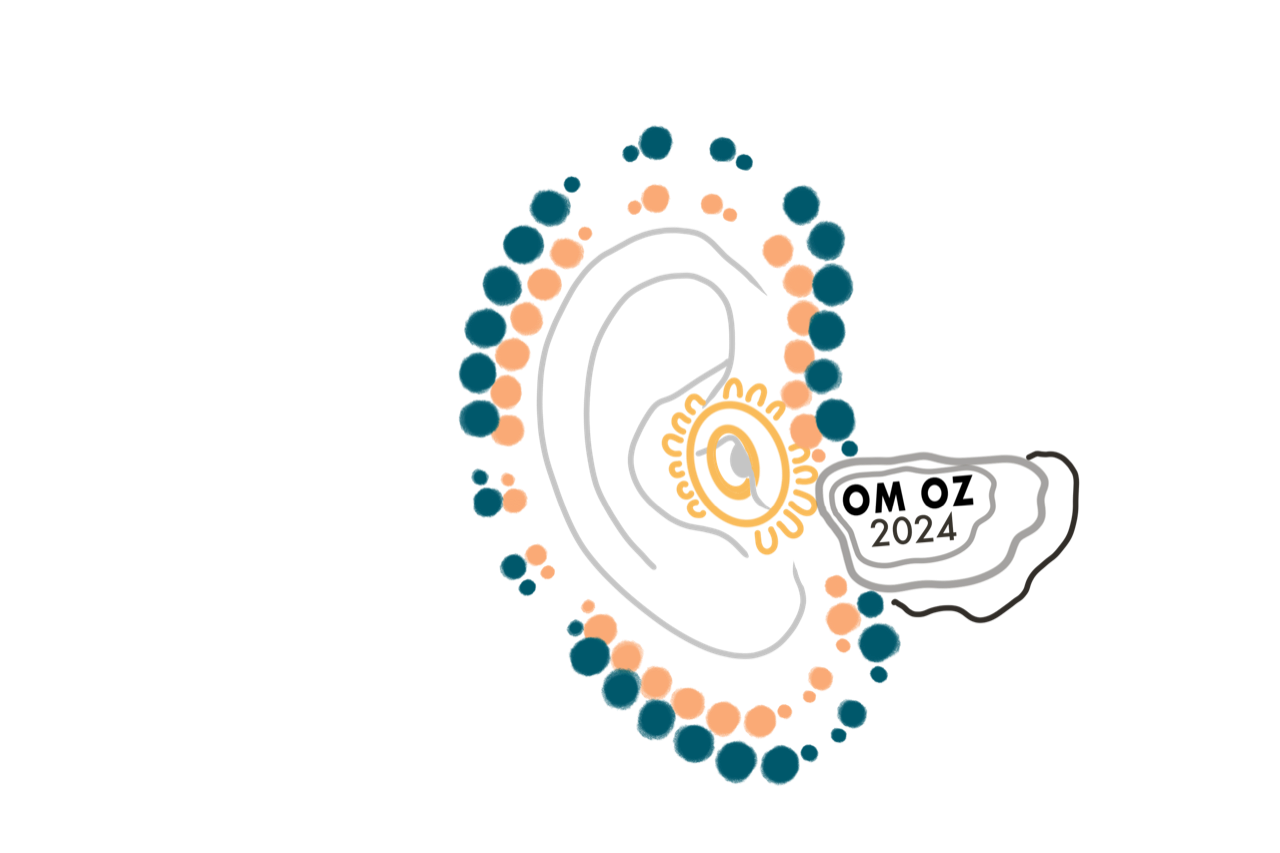OMOZ 2024
NEWCASTLE
AWABAKAL AND WORIMI COUNTRY
PRESENTATION REQUIREMENTS
File name please save as name_day_session_room
Presentation Format:
Please prepare your presentation in PowerPoint, PDF or Keynote
Size should be16:9 landscape (widescreen) design
If you're using videos please ensure they are downloaded and embedded into your presentation, not a hyperlink within the presentation
If you have a special font please ensure it is downloaded and able to be shared
Time Limit:
Each presentation will be allotted a time slot
We recommend rehearsing to ensure you can cover your material effectively within your timeframe
Submission Deadline:
Please submit your final presentation to adam@bigbangevents.com.au by August 16, 2024. This will allow us to conduct a technical review and ensure everything is set for the conference.
Important: If we do not receive your presentation by this deadline, we may not be able to guarantee the necessary technical support or integration into the conference schedule.
Technical Requirements:
If you have any specific technical needs (e.g., audio, video playback, additional microphones), please let us know by August 16, 2024, so we can accommodate your requests.
We will provide a laptop, projector and a handheld slide advancer in all rooms
Handouts:
If you plan to provide handouts, please ensure you have them printed and with you.
Contact Information:
Should you have any questions or require further assistance, feel free to reach out to me at adam@bigbangevents.com.au
Presentation TIPS
Text Size: A minimum font size of 24 points is generally recommended to ensure readability from a distance. If the space is particularly large or if you have a lot of text, you might want to use 28 points or larger. It’s also a good idea to keep your slides visually simple and limit the amount of text to maintain clarity.
Use High-Contrast Colors: Ensure text contrasts well with the background for easy reading.
Limit Text: Aim for key points or phrases instead of full sentences to keep the audience engaged.
Incorporate Visuals: Use images, charts, and graphs to illustrate your points and break up text.
Consistent Style: Maintain a uniform font style and size throughout your presentation for a cohesive look.
Use Bullet Points: They help organise information and make it easier to digest.
Practice Your Delivery: Familiarise yourself with your slides to ensure smooth transitions and confidence while presenting.
By following these guidelines, you can create a more effective and engaging presentation!